What is Docker? A simplified way to understand it!
Understanding Docker: A Simplified Guide for Teenagers
Imagine you have a school project that needs to run on any computer in your classroom without any issues. You have your project code, specific software, and unique settings that make it work perfectly on your laptop. But what if it doesn’t work the same way on your friend’s computer? Docker solves this exact problem for software developers.
What is Docker?
Docker is an open-source platform designed to simplify how applications are deployed, scaled, and managed using something called containerization. Think of it as a way to package everything your project needs (code, libraries, and other dependencies) into a single, portable unit called a Docker container.

How Does Docker Work?
- Docker File: Imagine writing down all the instructions needed to set up your project. This is what a Docker file does. It includes everything your application needs to run.
- Docker Image: When you take your Docker file and run it, Docker creates a Docker image. This image is a snapshot of your application and its environment. It’s like a recipe that includes all the ingredients and steps needed to make your project work.
- Docker Container: A Docker container is a running instance of a Docker image. It’s like preparing the recipe and making the dish. Each container operates independently, ensuring that your project runs smoothly regardless of where it’s deployed.

Why Do We Need Docker?
Before Docker, developers often faced the “it works on my machine” problem. They would configure their development environment with specific settings and dependencies, but when the code was deployed to a production server or shared with other developers, it would often break because the environments were different.
Docker solves this problem by creating a consistent environment for the application, ensuring it runs the same everywhere.
Docker vs. Virtualization

You might have heard about virtual machines (VMs) and wondered how Docker is different. Let’s break it down:
- Virtual Machines (VMs): Think of VMs as entire computers running inside your computer. Each VM needs its own operating system, which can take up a lot of space and resources. It’s like having multiple bulky school bags, each with its own set of books, notebooks, and supplies.
- Docker Containers: Docker containers are much lighter. Instead of needing a full operating system, they share the host system’s OS, making them more efficient. It’s like having one lightweight school bag that contains all the essentials for your classes but without any unnecessary bulk.
Key Benefits of Docker
- Portability: Docker containers can run on any system that supports Docker, whether it’s a developer’s laptop, a company’s data center, or cloud infrastructure. This means you can take your project anywhere and it will work the same.
- Isolation: Each Docker container is isolated from others and the host system. This means that the performance and security of your application are protected from other applications running on the same system.
- Efficiency: Unlike traditional virtual machines that require a full operating system, Docker containers share the host system’s OS kernel. This makes them lightweight and more efficient in terms of resources.
- Version Control and Collaboration: Docker supports versioning of container images, making it easy to track changes and collaborate with others. You can push and pull container images from Docker Hub (a bit like a social media platform for Docker images), making sharing and working together much easier.
Conclusion
Docker is like a magic box that lets developers package their applications with all necessary components, ensuring they run seamlessly on any machine. It solves many headaches related to environmental differences, making development and deployment processes much more efficient and reliable. Whether one’s working on a school project or a professional software application, understanding Docker can greatly enhance how you manage and share your work.


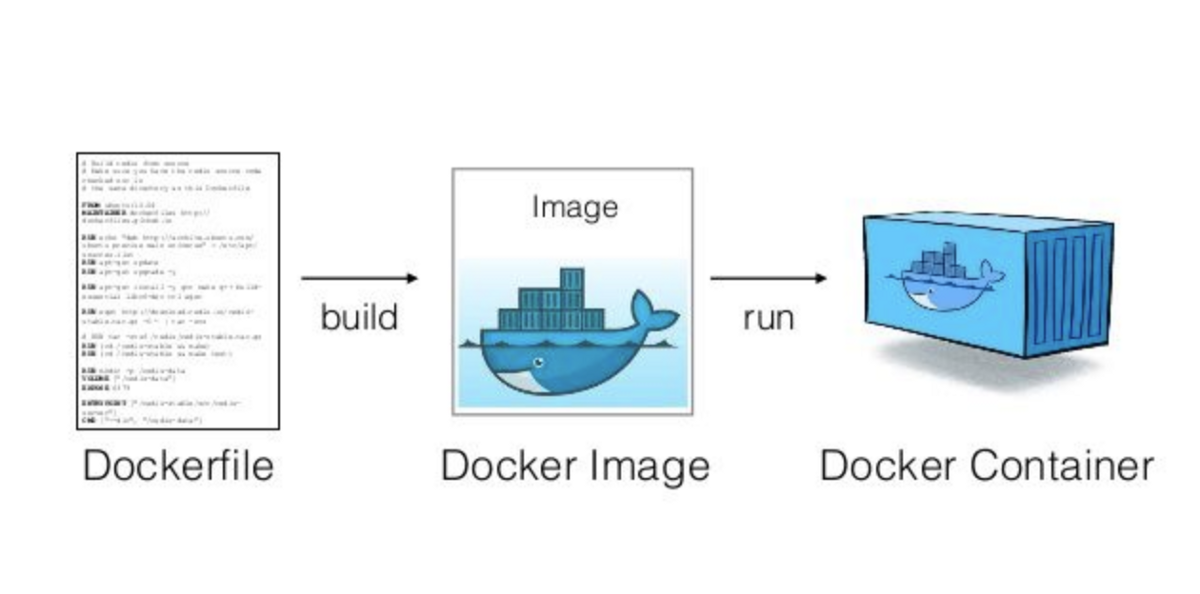
0 Comments